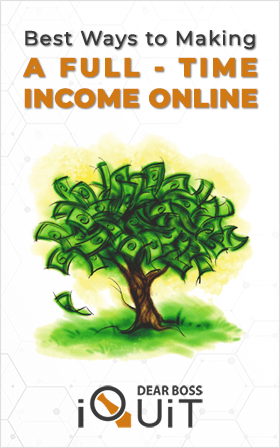The only reason that anyone would visit your website in the first place is to read your content so you can imagine how important having content is.
Just as you visited my website to read my content, people will be visiting your website to read yours.
No content= no visitors…
No visitors= no money!
In this article, which by the way is lesson #5 of my affiliate marketing course, we are going to
- Publish our “About Me”, “Privacy Policy”, and “Affiliate Disclosure” pages
- Customize our main menu, sidebar, and more.
If for any reasons you missed our previous lessons, you can find the links right below:
- What is Affiliate Marketing and How It Works. (Lesson #1)
- What is a Niche Marketing Strategy? Finding Your Niche! (Lesson #2)
- Create Your Own Business Website for Free, in Less Than 2 Minutes (Lesson #3)
- How to Set Up a WordPress Website for Beginners (Settings, Plugins, etc)… (Lesson #4)
However, before we get to everything, let me tell you a couple of things…
First Things First
When I am talking about writing content, I am talking about actually writing words down, creating sentences and paragraphs that people will read.
For most people, including me when I first started, this might seem a little bit scary.
A couple of thoughts that came to mind when I realized that in order to succeed I will have to keep writing and publishing content were:
- I was never the creative kind of guy…I have never written anything in my life, besides my grocery list… How am I going to be creating articles?
- I am no expert in my subject, people will mock me/not trust me/think that I am a joke/never buy from me
Let me tell you this:
1/ You Don’t Need to be a Writer to Succeed.
Most people who have already succeeded in making money through affiliate marketing had zero experience when they first started.
You simply need to communicate with your audience, the same way that you would with a friend or a family member about the subject that you have chosen for your website
And if at the same time you put the emphasis on helping them, you are going to be able to gain their trust, which is going to lead to long-lasting success.
If you are not a native speaker just like me don’t worry, it gets easier as you keep writing. When I first started, despite having an English proficiency, I was facing great difficulties putting down my thoughts in Egnlish.
Right now, after a lot of patience and practice, I am composing an article in English with much more ease, speed, and efficiency than I would do in my native language.
Believe me that it does not take that long to reach this point.
Grammarly is going to be your trusted companion as it will make sure that everything you type is clear, effective, and mistake-free concerning your grammar and spelling.
In addition, Wealthy Affiliate has a built-in writing platform called “Site Content” which:
- Can perform 100s of critical grammar and spelling checks before you publish your articles
- Checks for duplicate content(duplicate content might hurt your search engine rankings and credibility)
- Analyze your content structure and let you know about improvements
- Suggest vocabulary adjustments for better user experience
Most people who are using Wealthy Affiliate’s site content feature claim that writing content has never been easier for them…
2/ You Don’t Need to be an Expert to Succeed
I am no expert in affiliate marketing…
However, I know more about it than those people who are just starting or haven’t even started yet and that’s why most of my articles are addressed towards beginners at the moment.
You don’t need to be an expert to succeed… You just have to know a little bit more than some people regarding the subject that you have chosen for your website.
As you keep going you are going to be learning more and more and eventually, you will most probably become an expert in your field.
Again, most people who are currently running successful affiliate marketing businesses started from a place similar to where you are right now.
Go back and read once more those last two headlines and when you are done, we are going to start creating our first pages.
Creating Your Privacy Policy and Affiliate Disclosure Pages
Thankfully, to create those two pages you don’t have to type a word as there exist premade templates.
Wealthy Affiliate actually offers you those templates for free under Websites -> Site Content -> Templates.
All you have to do is copy and paste those templates in your website and only change the existing URLs to your website’s URL.
If you don’t want to access Wealthy Affiliate right now, you can copy my own Privacy Policy and Affiliate Disclosure pages.
I have bolded all instances that need editing…
Let’s start creating!
Log in your website and go to “Pages” -> “Add New”
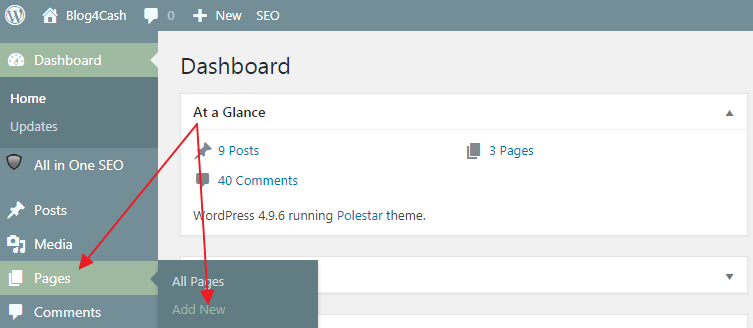
- Title: Privacy Policy (obviously)
- Content: Copy content from my own Privacy Policy page and paste it into the content area of your page
- Make sure to change all the existing URLs to your website’s URL (everything that needs to be altered is in bold letters)
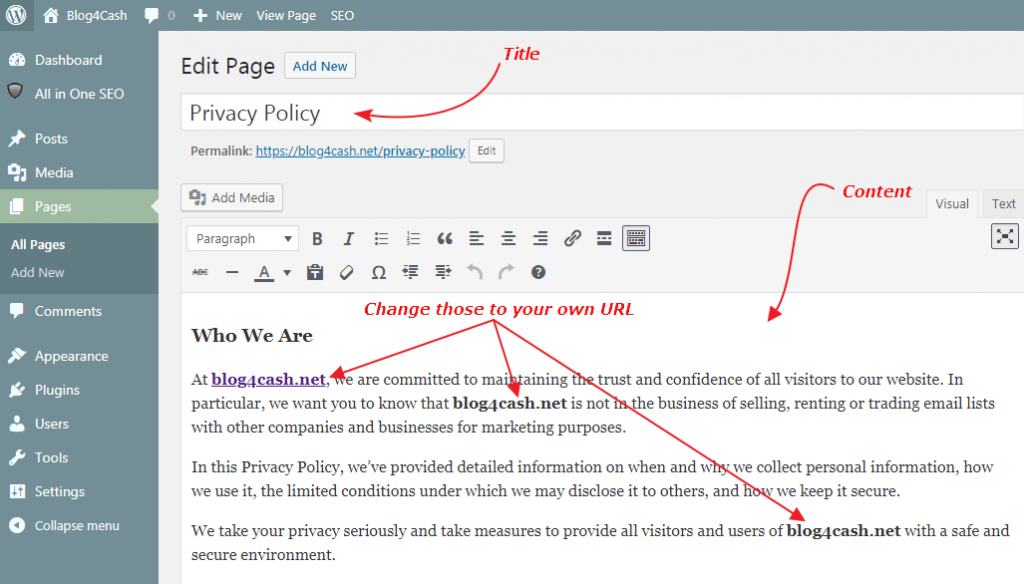
Before you go ahead and publish the page, scroll to the very bottom of the page and check the boxes “NOINDEX this page/post” and “NOFOLLOW this page/post”.
Checking those boxes makes sure that a page or post will not get indexed in Google.
The Privacy Policy and Affiliate Disclosure are the ONLY pages you want to do this for as they are both standard documents used throughout the web and will be recognized by the search engines as duplicate content.
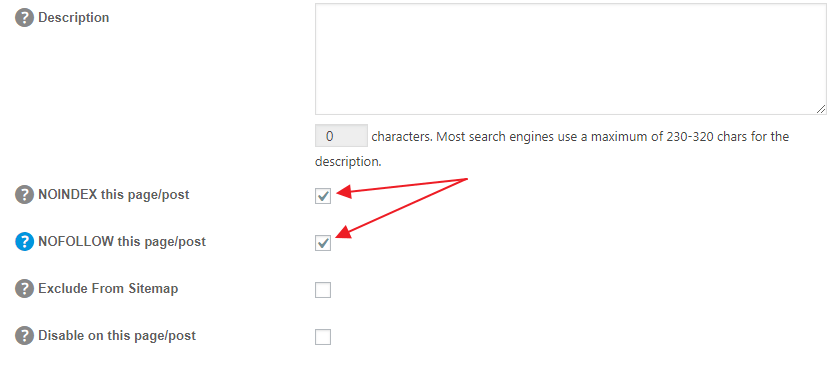
After you checked those boxes, go ahead and publish (upper right corner)!
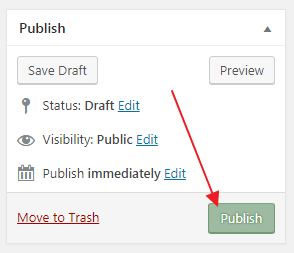
Follow the exact same process for your Affiliate Disclosure page and when you are done, you are going to start creating your “About Me” page.
About the “About Me” Page
One of the most important pages on your website is going to be your “About Me” page. Many people who land on your website to read your content will need to know who you are as well as how and why you are going to help them.
Most online business owners claim that their “About Me” page is among the most viewed pages throughout their entire website.
Make sure to compose it with extra care as it is basically your resume.
Taking it from my own experience, when I come across an article that interests me, especially if this article is one which will hopefully educate me on a subject, I just need to know more on the person who wrote it, in order to understand if I can trust their words or not.
Nowadays, there is a lot of misinformation on the internet as everyone has the ability to create a website with ease and post all kinds of crap they want in it.
Having the right “About Me” page is going to help you a great deal in gaining your audience’s trust better and faster.
More trust = more customers and more customers = more earnings.
Let’s get rolling then!
How to Write the “About Me” Page for Your Website
First of all, go ahead and create a new page.
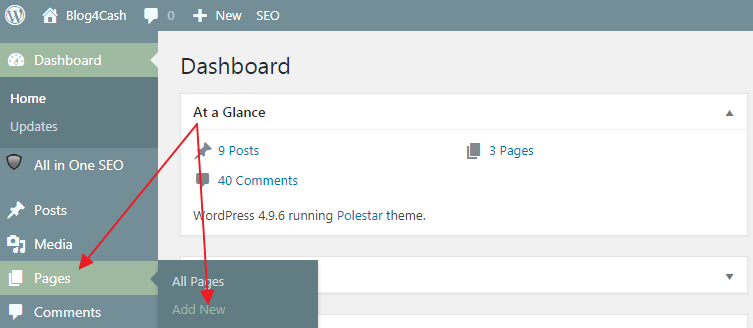
As your page’s title, you could and should use one of the options below:
- About
- About Me
- About Us
- About Your name
- About Your Website’s name
The options that I prefer using, are “About Me” or “About Harry”, as I feel that they resonate and create the most trust between me and my audience.
They feel like I am here for them and I am here to help (which is basically why they came to read your content in the first place).
Regarding the content of your page, start off by welcoming your readers to your website warmly and introduce yourself by name or nickname.
Then, instantly let them know what your website is about and in what ways will reading your content help them.
After that, share your story with them. Not all of it though because you might bore them and they might not care that much about the jellyfish that stung you last summer while on vacation to Ibiza.
Share with them only the parts of your story which are relevant to your niche (the main subject of your website) as well as how and why you decided to create a website on this specific niche.
Also, you could let them know about your achievements regarding this subject.
Lastly, end the page with the following phrase or something similar:
“If you have any questions or need any further help or guidance from me, I encourage you to leave a comment below or email me at youremai@email.com.
Whatever the case, I will get back to you as soon as possible.
My best regards to you,
Your_Name
Your_website_url.com”
If you need, you can go ahead and take a look at my About Me page to get some ideas.
Some Extra Tips
- Attach a photo of yourself inside the page (a nice, simple, smiley photo of you will skyrocket your audience’s trust towards you)
- Try to make it 600-900 words long
- Before ending your page, you could link to some of your best posts if you have any, and encourage your readers to take a look at them.
- You could also leave some links to your social profiles in order for your readers to be able to add or follow you.
- Keep it casual; Don’t try too much and don’t oversell yourself
Final Thoughts… For Now!
You are all set with your first few pages of content on your website. Kudos to you for your hard work thus far!
In the next lesson, we are going to be fully customizing your website.
This includes:
- Creating custom menus
- Managing your sidebar
- Adding widgets
- Adjusting your homepage
- Updating your site’s title and tagline
- Creating post categories
- Changing the display of your blogs posts on the blogroll and archive pages
If you have any questions or need any further help or guidance from me, I encourage you to leave a comment below or email me at harry@dearboss-iquit.com.
You could also send me a PM at my Wealthy Affiliate Profile.
Whatever the case, I will get back to you as soon as possible.
My best regards to you,
Harry,
dearboss-iquit.com