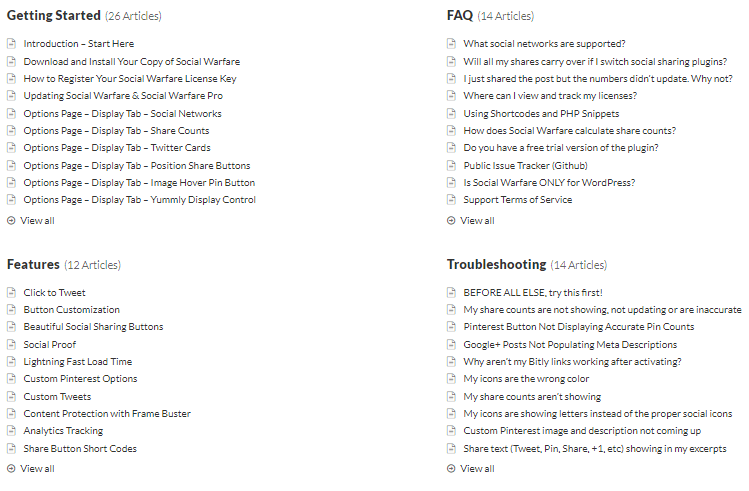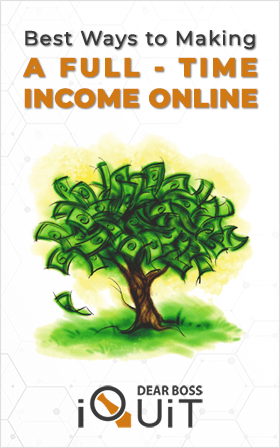I’ve been out looking for the perfect WordPress social sharing plugin for a while now.
There exist tons of social sharing plugins, all claiming to be the fastest, simplest, most beautiful ones but as you can understand they can’t all be that good.
To find the one that works best for you and your website, you have to spend a considerable amount of time trying out as many as you can, one by one.
That’s exactly what I did!
After more tries than I can count I came across the best WordPress social sharing plugin, according to my opinion of course, and I am here to let you know all about it.
But first of all,
What features should a social sharing plugin include to consider it the best one?
The Features of The Best WordPress Social Sharing Plugin
The truth is that everyone will have their own unique opinion on what features a social sharing plugin should include in order to consider it the best.
For me, the best social sharing plugin should
- Be simple to customize
- Offer a variety of customization options
- Not slow down your website’s loading speed
- Have attractive sharing buttons
- Include all the major social networks(Facebook, Google+, Twitter, Pinterest)
- Offer various placement options(optimally with an option allowing floating buttons)
- Be displaying the shares per social network as well as the total shares of a post
- Have a free version available
- Be affordable(the paid version)
The Best WordPress Social Sharing Plugin, Social Warfare
So, the plugin that offers everything mentioned above is the Social Warfare WordPress plugin.
It is by far the best social sharing plugin that I have tried until now, and believe me, I have tried a lot.
There is a Free and a Pro version available.
Let’s talk about those versions for a while.
Social Warfare Free Version
 As you can understand, the Free version of the plugin gives you access to limited customization options compared to the Pro one.
As you can understand, the Free version of the plugin gives you access to limited customization options compared to the Pro one.
Social Warfare Free allows you to display the sharing buttons of just the major social networks(Facebook, Pinterest, Twitter, G+, and LinkedIn).
You can also choose to display the social share counts per network(except for Twitter counts which can be displayed after purchasing the Pro version), as well as the total ones.
This increases your overall content shares as when readers see that other people have shared your content, they’re more likely to share it themselves.
Moreover, you get to determine if the sharing buttons are going to appear
- above your content
- below your content
- both above and below your content
- nowhere at all
- or anywhere in your posts manually just like the buttons right below
[social_warfare]
Social Warfare Free also enables you to have floating share buttons follow your readers while scrolling up or down the screen (like those that you are seeing on the far left side of your screen).
This way your readers will always be able to share your content instantly, without having to look around for your share buttons.
[click_to_tweet tweet=”Social Warfare Free also enables you to create tweetable quotes right inside your posts or pages just like this one!” quote=”Social Warfare Free enables you to create tweetable quotes right inside your posts or pages just like this one!” theme=”style2″]
This is proven to increase the average number of tweets per article dramatically and you can even choose the style of your tweet blockquote.
Lastly, you can include a “Popular Posts” widget on your blog’s widget-ready areas such as your sidebar.
This widget will display your most popular blog posts based on the number of their social shares and you can customize every aspect of it such as
- How many posts to display
- If it should display posts or pages
- Show the share count or not
- Appearance
- Thumbnail images
- etc
How to Install Social Warfare Free
First of all, go ahead and visit the Social Warfare Free webpage.
Scroll down a bit and on the right side of the screen under “Licence Options” click the “Free Download” button.
After being redirected to the WordPress website click on the blue “Download” button and save the .zip file on your computer.
Do NOT unzip!
Now, head over to your WordPress admin’s dashboard, and click “Plugins”, “Add new”, “Upload Plugin”, and then “Choose File”. Select the .zip file that you just downloaded and hit “Install Now”.
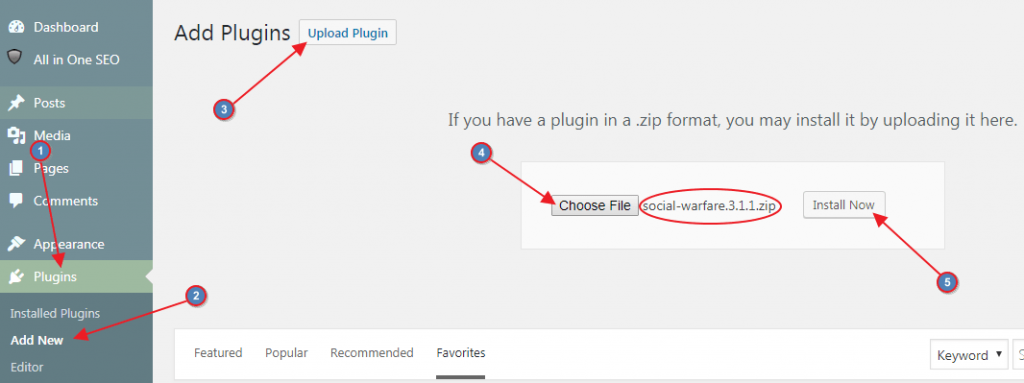
Upon successful installation, click “Activate Plugin”.
You can now start customizing the plugin’s options by clicking the Social Warfare icon at the bottom of your admin’s dashboard menu.
Social Warfare Pro
By purchasing Social Warfare Pro, you get access to the full spectrum of the plugin’s features such as
- More social network sharing buttons
- Display Twitter share counts
- Pin button over your images
- Control over how your content is going to be shared
- A variety of shapes and color themes for your buttons
- and much more
More Social Network Sharing Buttons
In addition to the default 5 sharing buttons that you get in the Free version, Pro license holders can choose to display more social network share buttons like
- Tumblr
- Yummly
- Buffer
- Hacker News
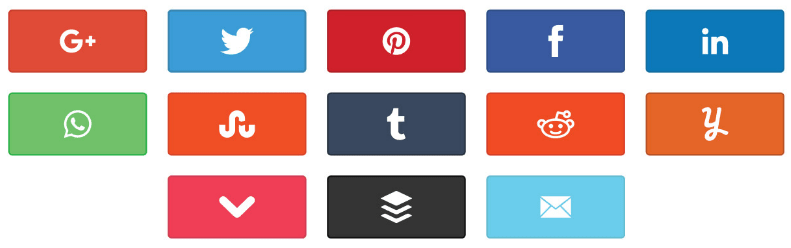
Display Twitter Share Counts
Only the Pro version of Social Warfare lets you track the Twitter social shares.
Pin Button Over Your Images
This option displays a “Pin” button on the top of all the images you are using throughout your content when a reader hovers their mouse over them.
This makes it more likely for people to share your images on Pinterest.
Control Over how Your Content is Going to be Shared
With Social Warfare Pro, you get to predetermine exactly how your content gets shared on various social media platforms.
For example, Social Warfare Pro allows you to decide the image, title, and description that will appear when your content is shared on platforms like Facebook, Twitter, and Google+.
Also, you can choose a custom Pinterest image and description to show when an article gets shared on Pinterest.
Lastly, you can compose custom tweets for your posts so when a post gets shared, the tweet that you have written will be displayed on Twitter. Social Warfare will also automatically add the link to your content and your @username at the end of the share.
A Variety of Shapes and Color Themes for Your Buttons
Social Warfare Free won’t let you change the shape of your share buttons and neither their color.
The Pro version allows you to choose among 6 different button shapes, 8 different color themes or even customize the colors according to your own taste.
How to Install Social Warfare Pro
To install Social Warfare Pro, you have to have already installed and activated its Free version.
Then you have to go ahead to the Social Warfare Pro webpage and purchase a license.
Once your purchase is successful, you will be given access to the Pro version and you will have to install it the same way that I showed you with the Free one earlier.
After that, you have to register your paid version. Here you can find a video walkthrough that shows you exactly how to do that.
Below you can also see a video guide to setting up and using Social Warfare Pro.
If you require any further help installing and customizing the plugin or have any questions about its options and features, you can head over to Social Warfare’s support page and get all the help you need.
Why Is Social Warfare The Best WordPress Social Sharing Plugin?
- Simple to use
- Beautiful and minimal buttons
- Social Proof
- Custom, predetermined sharing
- Click to tweet
- Various button placement options
- Floating buttons
- And above all, lighting fast performance
One of the greatest problems with most social sharing plugins is that they slow down your website.
Slow load times can definitely hurt the quality of your user experience and even your search engine rankings.
Before deciding to start looking for a better social sharing plugin, I was using SumoMe.
SumoMe is an amazing plugin with lots of awesome features such as creating sign-up forms for capturing emails but I had some problems with its social sharing feature.
First of all, I did not really like the appearance of its buttons, and secondly, it significantly slowed down my website’s loading speed.
Below you can see 2 screenshots of my website’s loading speed, captured through Google Pagespeed Insights.
The first one is the score while using SumoMe, the second one is the score using Social Warfare(the higher the score the better).
SumoMe score 62 for mobile and 80 for desktop:
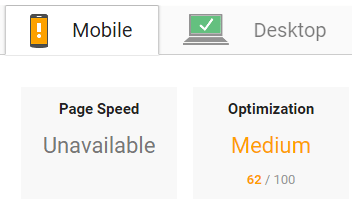
Social Warfare score 83 for mobile, 95 for desktop:
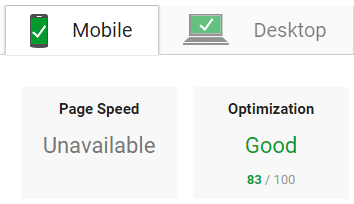
The difference in loading speed is significant and the fact that Google ranks better websites which load faster is enough for me to pay attention to it.
Tip: Displaying the Social Warfare static sharing buttons above your content can slow down the loading speed of your website as well. To avoid that, choose to display your buttons below your content just like me.
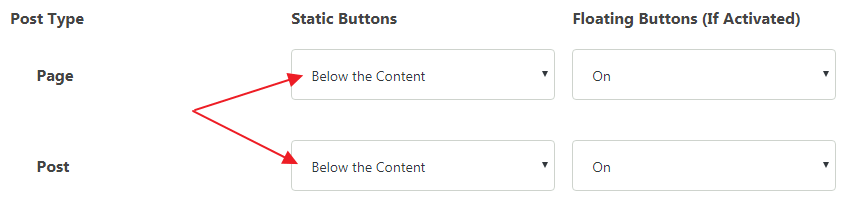
If you want to have sharing buttons at the beginning as well as throughout the entire length of your content, you can always enable the floating buttons option, again, just like me.
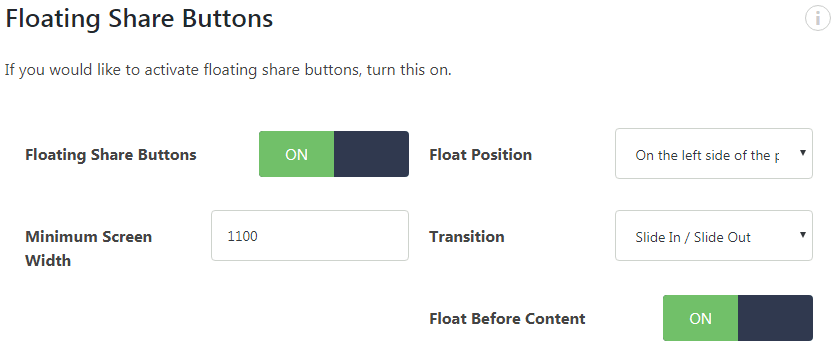
Final Point
To tell you the truth I am still using the Free version of the Social Warfare plugin. It’s not because I don’t want to purchase the Pro version but because I don’t really need it right now, as the Free one fully covers all my needs.
Nevertheless, experiencing the high quality of its Free version, Social Warfare is the very first plugin that is making me consider actually purchasing its Pro one.
If you are a simple and minimal guy like me, I would suggest starting off with the Social Warfare Free.
However, if you require something of a more professional nature, Social Warfare Pro is definitely the way to go.
Which social sharing plugin are you currently using? Why are you thinking about changing it? Have you come across one which you consider the best?
Let me know in the comment below!
If you have any questions or need any further help or guidance from me, I encourage you to leave a comment below or email me at harry@dearboss-iquit.com.
You could also contact me through a PM on my Wealthy Affiliate Profile.
Whatever the case, I will get back to you as soon as possible.
My best regards to you,
Harry,
dearboss-iquit.com